Architecture
The following is a high-level overview of a standard Tamagotchi device that looks at the entire product as a complex interface for user interaction. The box is at the highest level, as it is the image that most users are first confronted with when they first see the product in a store. It is meticulously designed, featuring artistic renderings of the characters one meets through play and fun descriptions of the promised gameplay. The keychain, visible in the packaging, highlights the device’s portability and use as a fashion accessory (perhaps even a status symbol) for potential buyers. The case, also visible, shows off the device’s unique structure and colors (there are many!) and allows users to pick a device that best-matches their individual style.
At a deeper level, seen typically after purchase, a user will find the gameplay accessed through direct interaction with the device. The game is standardized from device to device giving users a common experience through play. The hardware, found at the deepest level by literally breaking open the device and often only accessed by particular types of fans (curious-types, tinkerers, and amateur engineers and programmers) is rather simple and an ideal place for the young and curious to begin exploring the inner-workings of tech devices.
Above are links that dive a little deeper into each layer and below are a series of diagrams that visually break each layer down.
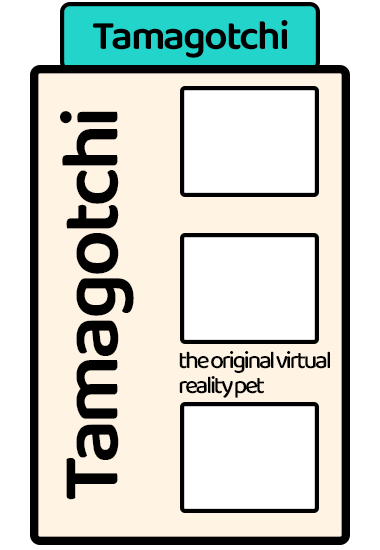
Figure 1. Further information is found in the section on the box.
- Container for the Tamagotchi device.
- Information about the device.
- A clear window to see the device inside.
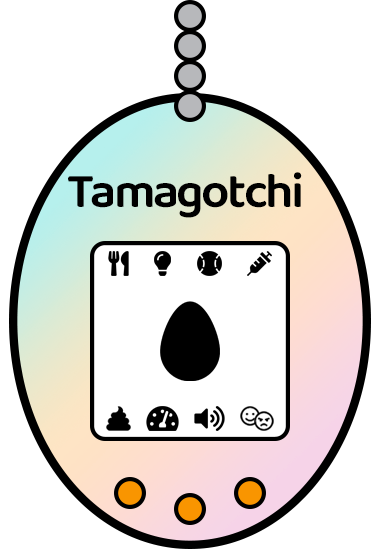
Figure 2. a diagram of a Tamagotchi showing its keychain, dimensions and buttons. Further information is found in the sections on the keychain and the Tamagotchi device.
- Keychain: a ball chain with a clasp, and/or a hole where a keychain can be attached.
- Shape: egg, smooth. Variety of designs and colors.
- Size: 1.2" width, 0.5" depth, 1.5" height.
- Screen: LCD (Liquid Crystal Display).
- Resolution: 32 x 20 px.
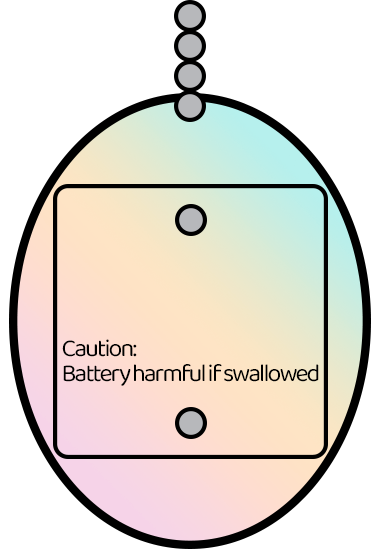
Figure 3. a diagram of the back of a Tamagotchi showing its battery compartment. Further information is found in the section on the Tamagotchi device.
- Battery case.
- Reset button.
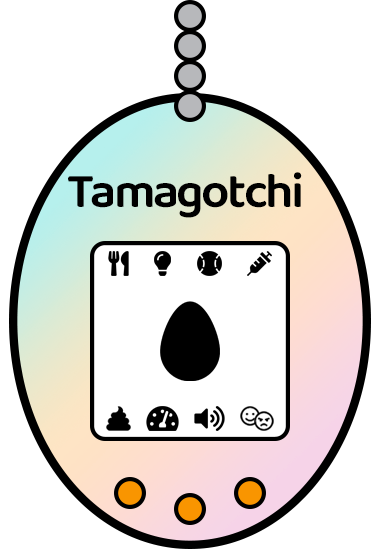
Figure 4. a diagram of a Tamagotchi showing its on-screen functions for gameplay, represented by various icons. Further information is found in the section on Tamagotchi gamplay.
- Knife and fork: feed the Tama pet.
- Lightbulb: turn the lights off when the Tama pet is sleeping.
- Ball and bat: play a game with the Tama pet.
- Syringe: give the Tama pet medicine when it is sick.
- Duck or poo: clean up the Tama pet's droppings.
- Meter: keep track of Tama pet's health.
- Shouting: discipline the Tama pet if it is misbehaving.
- Happy and sad faces: the Tama pet is asking for attention.
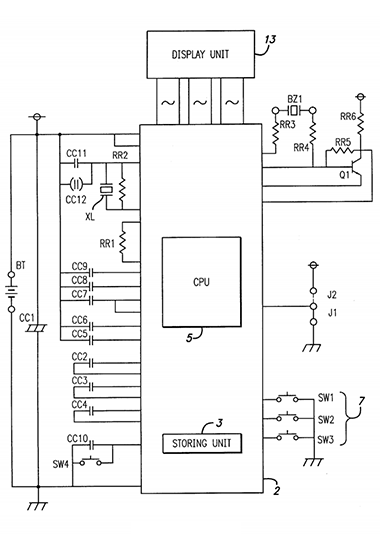
Figure 5. a diagram of the Tamagotchi's hardware as seen in the original Tamagotchi patent (Yokoi). Further information is found in the section on the hardware.
- Unit
- Display
- Batteries
- Circuits
- Switches
- CPU
Read all works cited and referenced on this page and website.
